2 Accessibility and Other Settings
JASP offers a number of adjustable settings that support accessibility. Different people have different needs and preferences so we recommend that you try out different options. Settings can be changed at any time so don’t be afraid to try out different options! We have made some general recommendations below.
You can find more information about JASP’s accessibility at jasp-stats.org/accessibility
Interface Settings
1. Click on the collapsed menu icon. A side menu should appear on the left.
2. Select Open > Preferences > Interface where you will find a number of options. Here are some recommendations:
a. Font (Interface, Results, and Help) – we strongly recommend using APA-approved sans serif fonts such as Calibri, Arial, or Lucida Sans Unicode. The default is Arial.
b. Themes – try both Light and Dark theme to see which is better for your eyes.
c. Zoom (%) – we recommend 130% but optimal settings may vary depending on the size and resolution of your display.
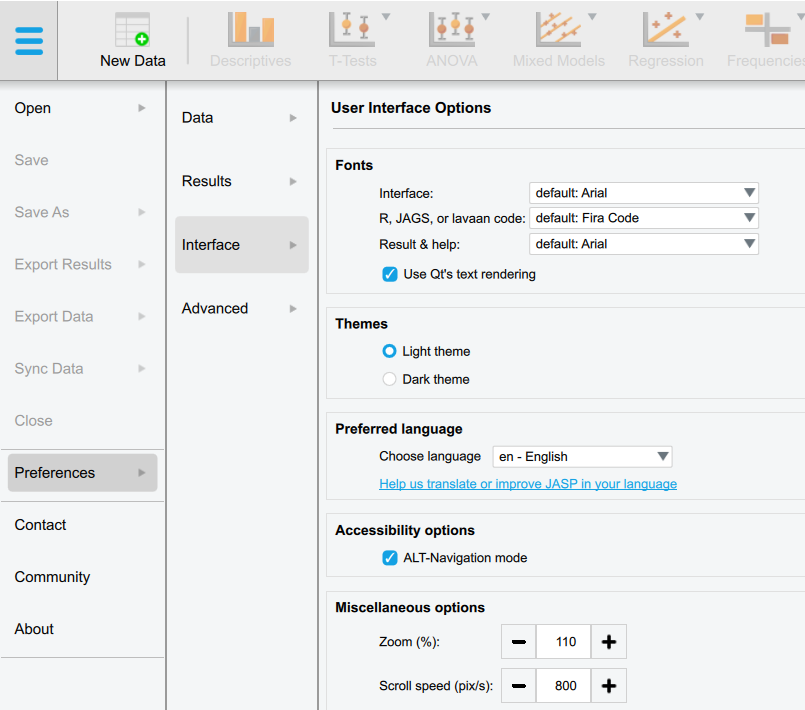
Results Settings
1. Click on the collapsed menu icon. A side menu should appear on the left.
2. Select Open > Preferences > Results where you will find a number of options. Here are some recommendations:
a. Table options – select only ‘Fix the number of decimals’. We recommend 3 decimal places (dp) as you will usually be rounding down to 2dp but some values (e.g., p values) need to be reported to 3dp.
b. Plot options – leave as default options.
c. Miscellaneous options – if you are interested in coding, enabling the R syntax will give you more information about how JASP operations run. [1]
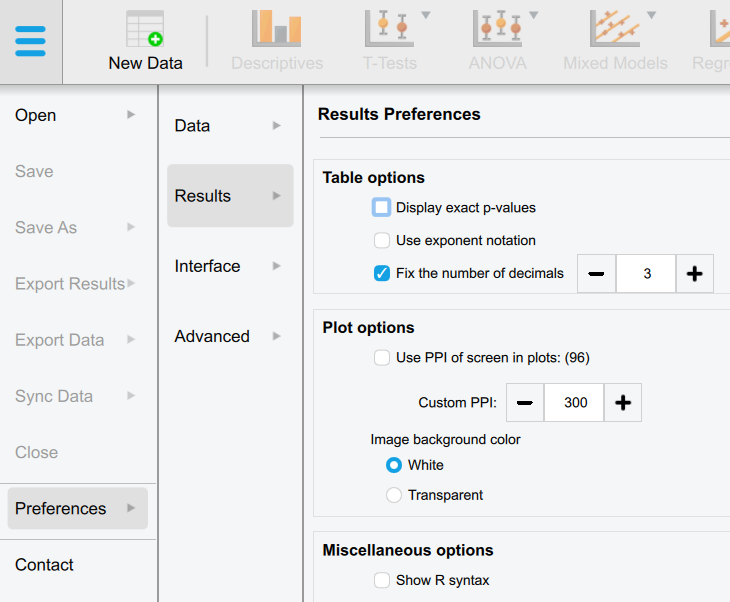
- R is an open-source program for data analysis and visualisation that is widely used in scientific disciplines. You can find out more at r-project.org. ↵

